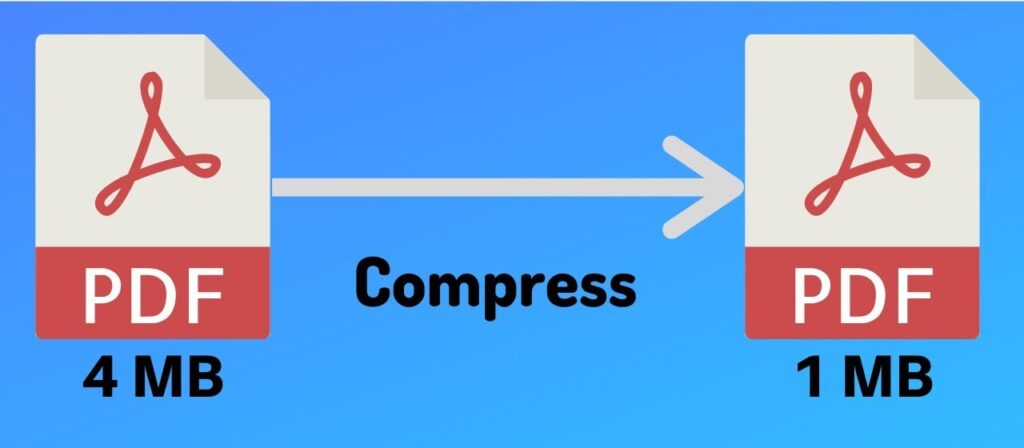The PDF has established itself as the worldwide standard for document preservation. Everyone uses it to exchange text, clip art, and photographs in a secure and easy-to-distribute format. A PDF’s size may be inflated by document components, making it harder to upload and download files.
Compressing the PDF file is a common solution to the problem. The quality of the file might be harmed as a result. On the other hand, the good news is that there are more options than compressing a PDF. Continue reading to find the solution to the following question: Is it necessary to sacrifice picture quality while compressing a PDF?
Exactly what are the benefits of using a PDF file instead of an image file?
PDFs employ a procedure known as lossless compression to keep their quality and important data intact. Maintaining the presentation’s integrity means sticking with the original format. Large files can’t be exchanged over many channels because of this. However, it is possible to reduce the size of a PDF without sacrificing quality.
Here are a few methods for reducing the size of a PDF without sacrificing quality:
- To reduce pdf file size, You have the option of creating PDFs in your desired size, which most of us don’t do. Acrobat Reader, for example, offers a service for optimising PDFs so that your documents have an appropriate DPI for display. In addition, many other applications provide a “Save to Web” feature to make this process easier.
- Several online file compressors exist. Some, like PDF-resizer, will offer various services that will allow you to resize, convert, split, crop, merge, and more. Compressing each file in a batch is unnecessary if you’re dealing with a large number of them. Compress the folder once you archive the files. This will greatly reduce the size of all of your files while maintaining all of your data. All the files in the archive might be protected with a password for extra protection.
- It’s easy to compress a huge PDF into a smaller one. A new Save as Other Reduced Size PDF option is available in Acrobat DC. As soon as you’ve decided on version compatibility, save the document. This option, however, has the potential to degrade the picture quality. Use Optimized PDF > Audit Space Usage in Save as Other to get the best results. There’s a way to look at and regulate the quality of elements. So, as you can see, there are various methods for compressing a PDF while maintaining its integrity. Compressing in the source is your best shot; if it doesn’t work, go to option three.
- There is another way to reduce file size of pdf. There are a few options available to Acrobat PDF editors for reducing the overall size of a PDF document. Use JPEG or GIF image formats instead of bitmap to minimise the size of the paper, for example. The document’s size will be reduced by reducing the font size. You may also make a PDF document grayscale by converting it from text to PDF format. When dealing with a huge PDF file, a grayscale format may significantly reduce the file size by more than half. This option in Adobe Acrobat 8 will help you save space on your computer by converting the colours in your document to a grayscale of 1.8 grayscale.
- Winzip is another tool to shrink pdf files. Both Windows and Mac users are familiar with Winzip, which comes preinstalled on both systems. A 45-day free trial of Winzip’s most recent version is available. Older versions may also be downloaded and used for as long as you want for free. The PDF file may be compressed by clicking on it in the folder and selecting ‘compress’. Using Winzip, you may decrease the file size by up to 20% while still maintaining the quality of the PDF.
- Shareware can be used to reduce pdf file size. Shareware file archiver WinRAR may be downloaded for free. This programme, among other things, allows you to compress huge files in any format. When a file is extracted from WinRAR, it preserves its original format, much as when it is extracted from WinZip. The document is not compromised in any way by the compressor. Once WinRAR is installed, find the PDF file in the folder and right-click on it to compress it. Choose “Add to rar” from the drop-down menu that appears. WinRAR is a free programme that can decrease the file size by up to 25%, even if it differs from PDF to PDF.
- There is a pdf compressor to do shrink pdf files. Large PDF files may be compressed using specialised software to make them smaller. . Another option is to use a service that allows you to compress PDF files on the cloud. To use the online PDF compressor, you must first upload and submit your PDF file and then obtain the compressed file from the website. .
- Every time you make changes to a PDF document, click “File” and choose “Save as” instead of the “Save” icon to save space. One-step file size optimization is available in Adobe Acrobat 9 for the first time.
- To reduce the file size, even more, choose “Document | Reduce File Size.” It is possible to reduce the file size using the Reduce File Size option. After compression, the file format will no longer be the same, which will impact the document’s quality.