Compress PDF Online
Compress the size of your PDF file.Why Compress PDF Online tool:
Say goodbye to large PDF files and compress them by using Free Compress PDF Online tool. It is easy to use and produce excellent results. Follow these steps to compress your PDF file easily and efficiently.
1. Upload your PDF file by clicking on the Upload PDF Files button.
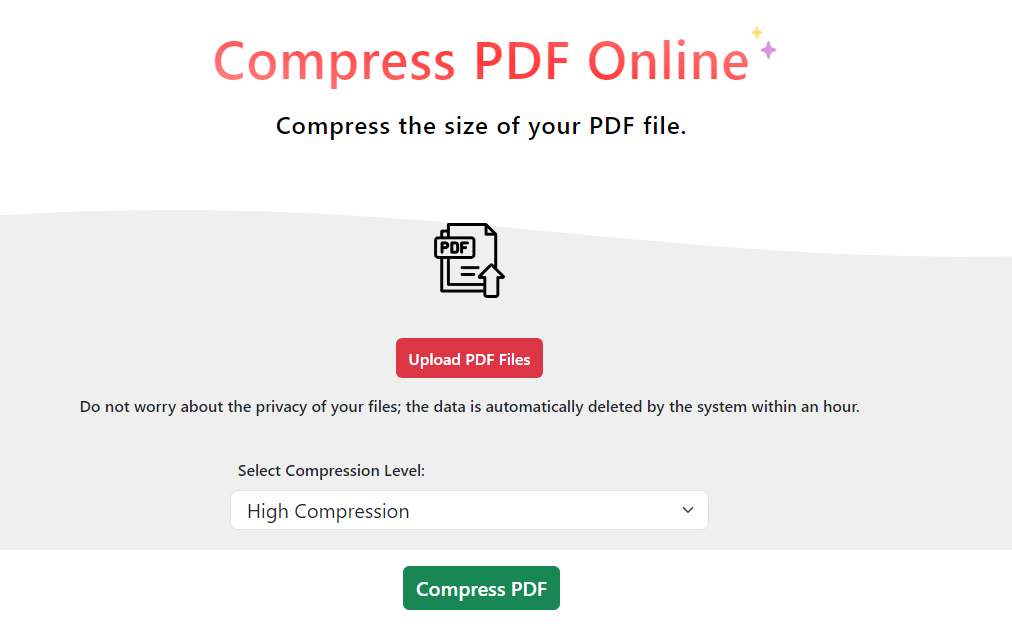
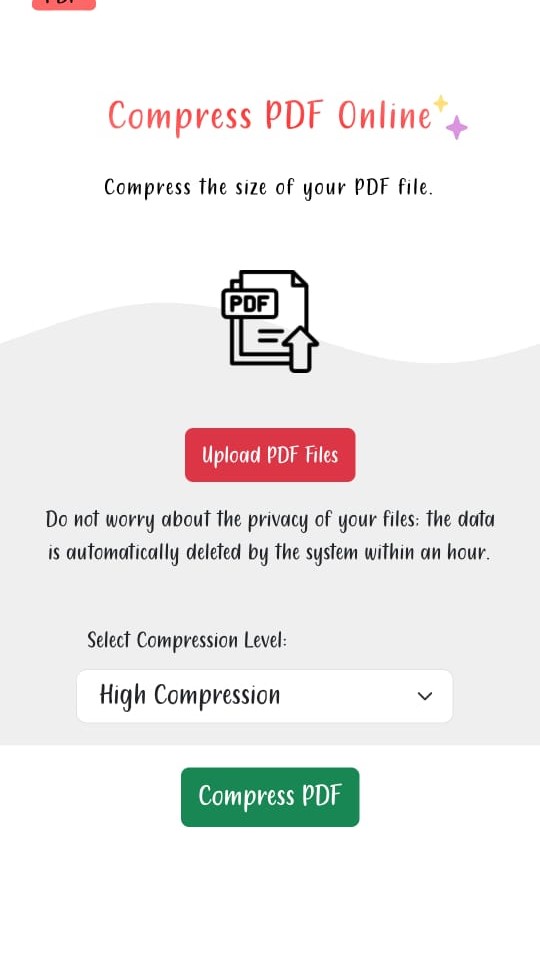
2. Choose the desired file from your computer and press Open button


Your file will be uploaded on Compress PDF Online tool.
3. Now, Select the level of compression from the given Low, Medium and High Compression level options.
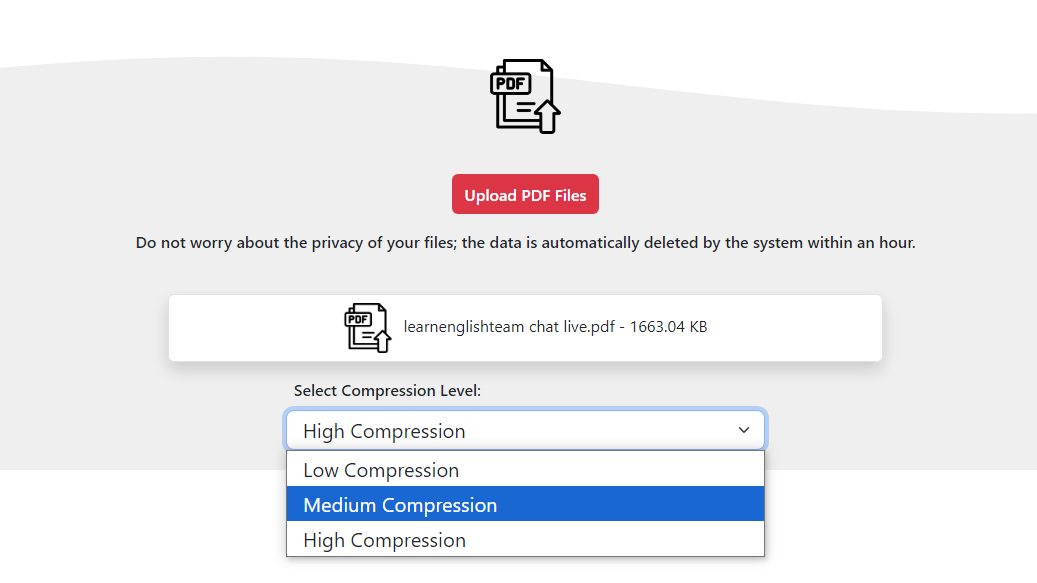
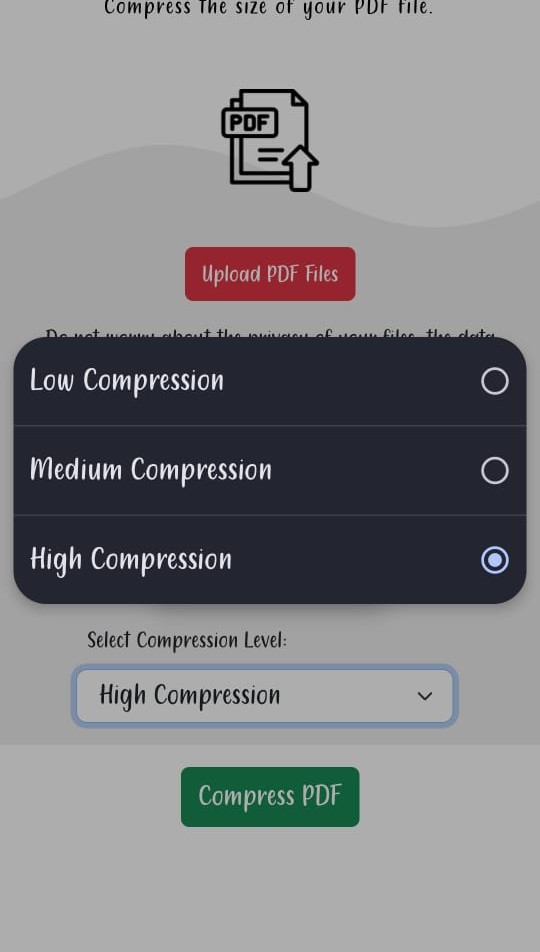
4. Press the Compress PDF button to start compressing your file.
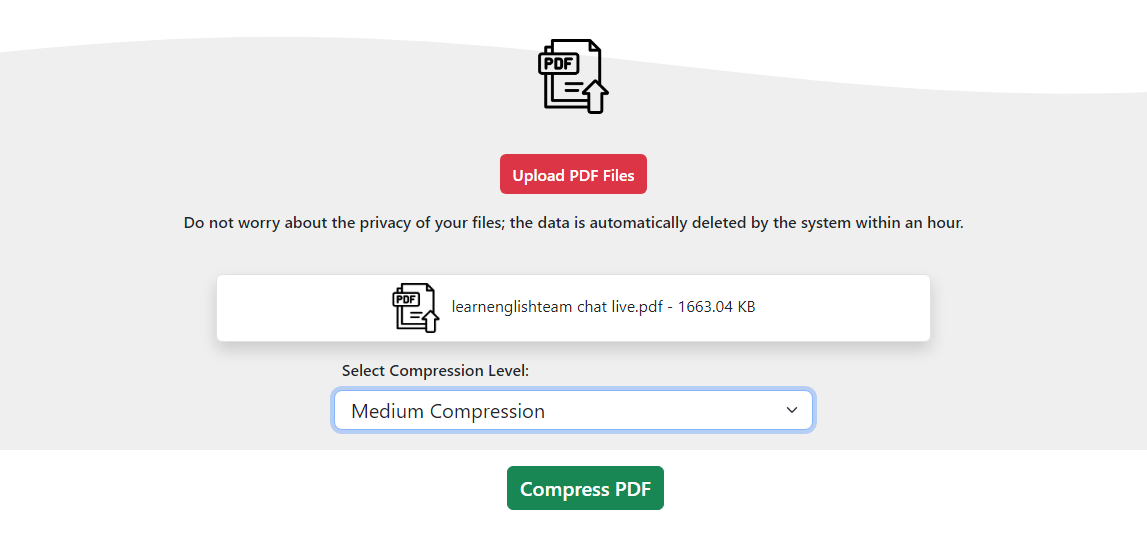

Take a breath and see amazing results.
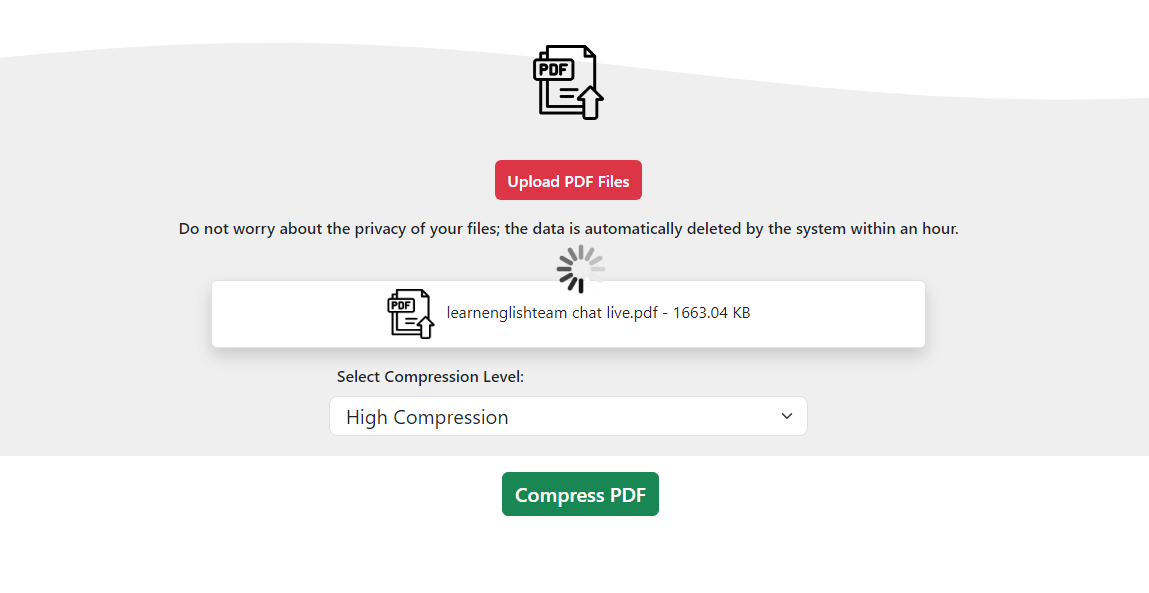
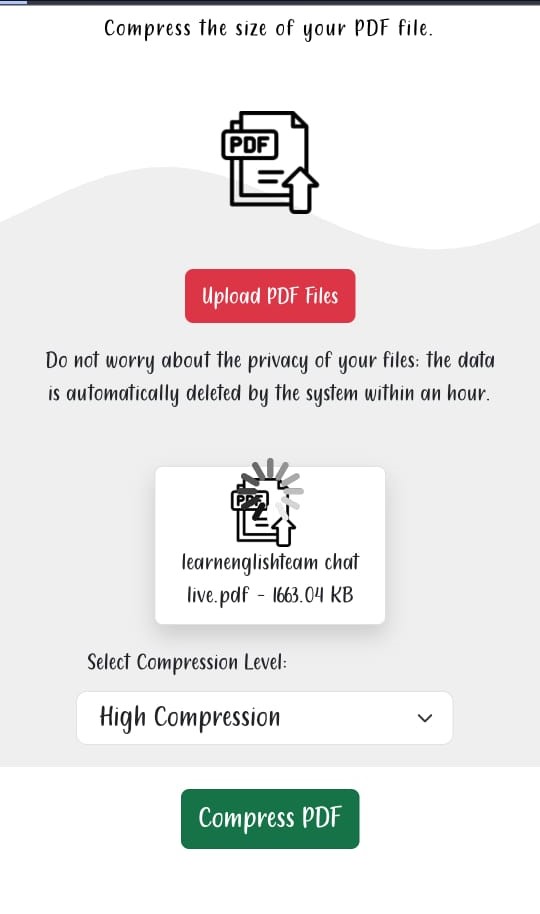
5. Download the compressed file by pressing the Download button
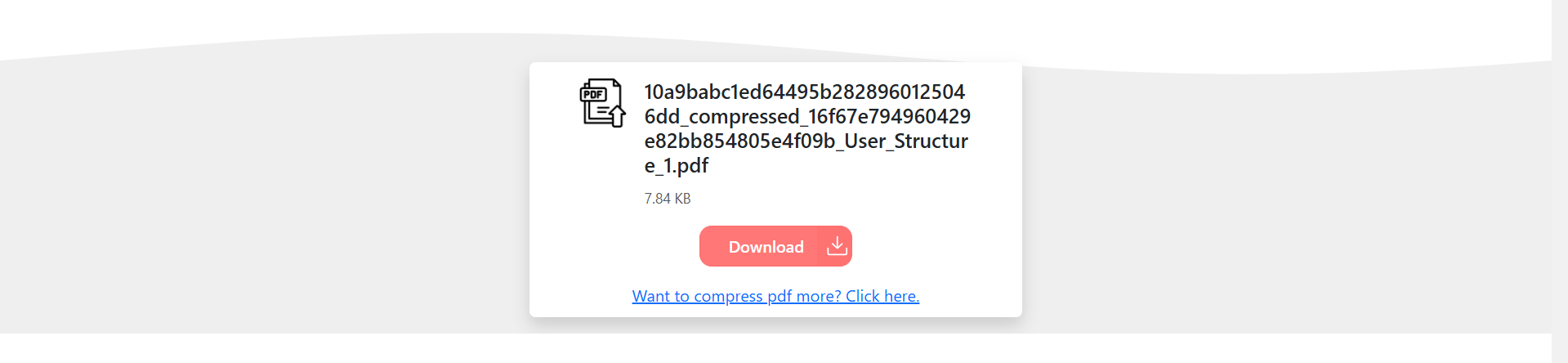

6. If you want to compress more files. Just press the Want to compress pdf more button and repeat the process
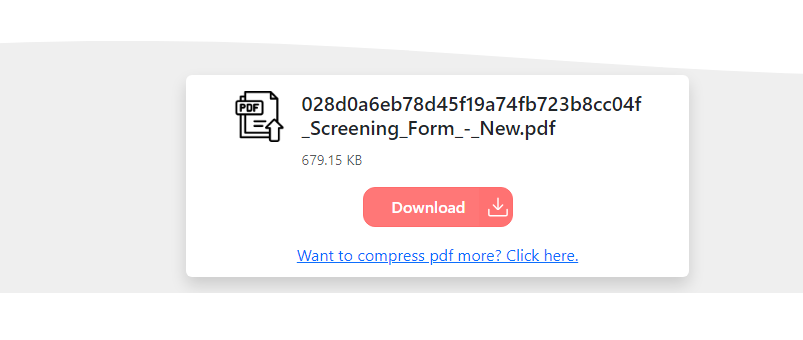

You can use the high-quality features of FREE and Unlimited Compress PDF Online tool in your daily work. It allows you to compress even very large files like 10MBs or 20MBs for free with amazing compression results without harming too much quality.
Moreover, If you are struggling to compress PDF files on your Windows 10 or 11, you should find some relevant information in the article How to Reduce PDF File Size on Windows 10 or 11 on our blog. We will walk you through the most efficient and straightforward ways to reduce PDF file size.
Frequently Asked Questions
Is Compress PDF Online free to use?
Yes, Compress PDF Online is completely free to use. There are no hidden costs or subscriptions. On top of that, all of its features are available at no cost.
What is the maximum file size I can compress?
There’s no limit on compressing PDFs using our tool. You can even shrink 20mb or 30mb PDF files without being concerned about any limitations or restrictions.
Does compressing my PDF affect its quality?
Our compression algorithm prioritizes quality while reducing file size. You’ll notice no visual difference in the compressed PDF. The compressed file will also be of the same quality as the original.
Is my PDF data safe on CompressPDFonline.net?
Yes, your PDF data is 100% safe. We use secure encryption and delete your files after processing to protect your privacy.
Do you store any of my PDF data after compression?
No, we do not store any of your PDF data after it’s been compressed. Your files are deleted immediately to ensure confidentiality. This means all of your data is 100% safe and secure, and we don’t have any access to it.
Can I compress scanned PDFs?
You can definitely compress scanned PDFs using our free-of-cost tool, Compress PDF Online. Our tool supports various PDF formats without any file size limit.
Does CompressPDFonline.net work with password-protected PDFs?
Yes, our tool can handle password-protected PDFs. Simply enter the correct password when uploading the file, and you will be good to go.
Can I batch compress multiple PDFs at once?
Yes, you can batch compress multiple PDFs simultaneously. For this, all you need to do is simply select the files you want to compress and click on the “Compress” button. Our Compress to PDF Online will instantly shrink all the PDFs.
Are there different compression levels to choose from?
Yes, we offer different compression levels to cater to your specific needs. You get three options: 1) High Compression. 2) Ideal Compression. 3) Low Compression. You can choose the level that balances file size reduction with quality.
Can I compress PDFs directly from my cloud storage?
Yes! If you have PDFs saved in your cloud storage like Google Drive or Dropbox, you can upload them directly to our tool for compression. Our tool will automatically scan the uploaded file and compress it for you.